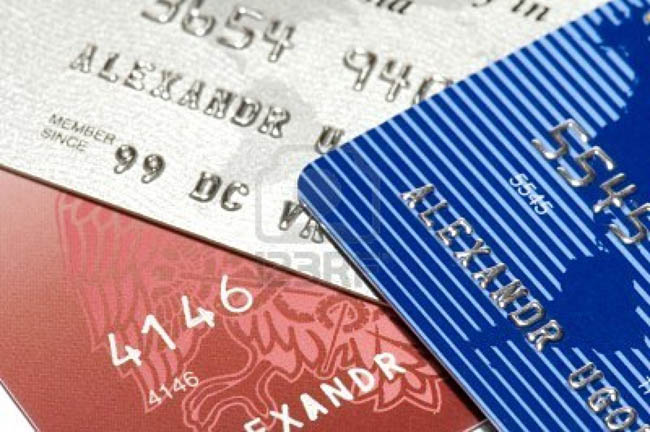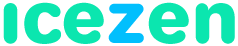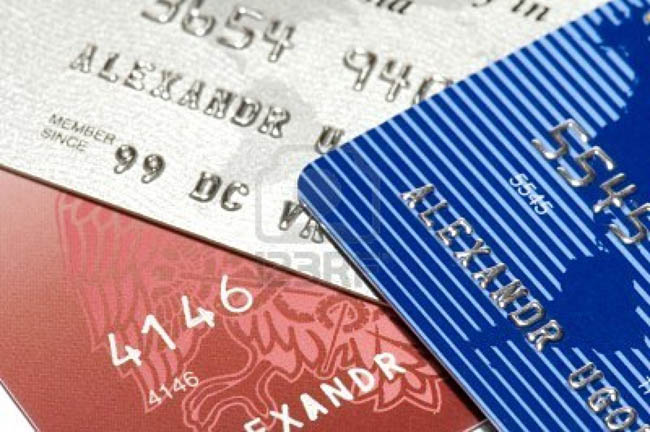
How to Delete Your Credit Card Info from Your Computer. With the incidences of identity theft continually on the rise, consumers need to take precautions to protect their financial accounts and personal information. Many individuals utilize online banking services to manage their finances, in addition to making purchases on popular retail sites. Instead of entering this information in time and again, browsers will often memorize it for future use.
The site itself may also store the credentials, placing a cookie on your machine that contains your sensitive data. Although this is convenient for future activity, hackers could potentially access this information, were they able to gain access to the machine in question. For this reason, it is essential to remove credit card data from the computer.
Cleaning the Browser
Information that has been stored within the computer browser should be deleted, making it impossible for a hacker to access it. This process varies depending on the browser being utilized. In Internet Explorer, one of the most popular browsers, users can delete browser history and cookies by clicking on “Tools,” located on the browser toolbar. From here, “Internet Options” can be accessed. All browser history, in addition to cookies, form information, and other memorized data should be removed in this location. Firefox contains similar prompts under the “Tools” option on the browser toolbar.
While cleaning these locations will remove the files in question, it is advisable to prevent this information from being tracked in the future. Many modern browsers include the ability to surf the Internet in safe or private mode. When browsing in this manner, history is not tracked and cookies are not saved to the computer. There is no harm in utilizing this browser mode when visiting all sites, but it is particularly useful when shopping on retail sites or using the browser to access personal financial accounts.
Removing Temporary Internet Files
Temporary internet files could be saved to your computer when shopping online. These files also present a serious risk to the computer user; as they could have devastating consequences if they fell into the wrong hands. Many browsers allow users to delete temporary files directly from the toolbar, but others may require a manual removal.
To manually delete such information, the files can be accessed through the “Start” bar on the computer system. Here the user can either search for the folder entitled “Temporary Internet Files,” or instead search for all files ending in the extension, “.tmp” . All of these files need to be deleted. If the user is using a Macintosh operating system, a system search can be conducted using the Finder application.
Shopping and Banking Safely
In addition to deleting the files already present on the machine and browsing in safe mode; computer users can further protect their machines by changing personal preferences at their favorites sites. Many credit card, banking, and retail sites will ask the user if they would like their credentials to be stored for future use. Instead of allowing this to occur, the user should simply deselect the option and enter in personal information each time they use the site in question.
If information is stored on the site’s servers, it is also advisable to remove this information. Hackers will often target large retail sites and banking organizations, in an attempt to access customer data. By deleting card info from the site’s servers, the user will not be at risk; should such an attack occur in the future.
Removing credit card information from a computer system is the surest way to ensure one’s financial safety online. In order to keep identity thieves at bay, these files should be regularly monitored. Should they be recreated at any point in the future; they will need to be disposed of quickly to maintain security.
This article was written Wayne Lee, a part-time finance blogger.